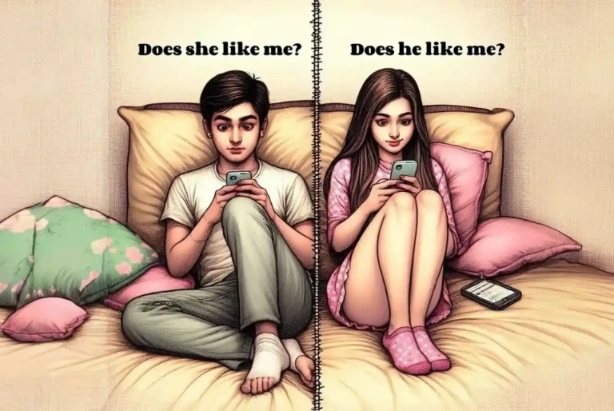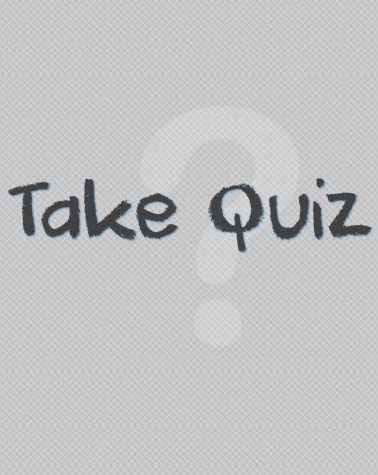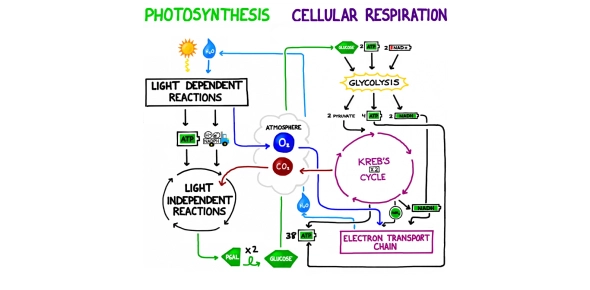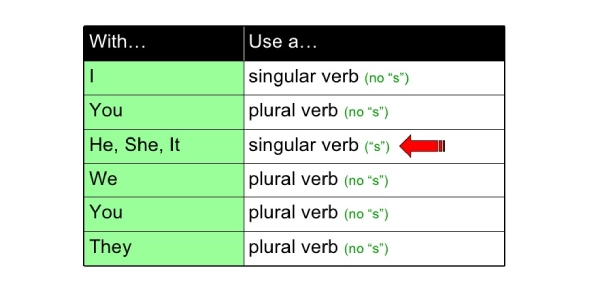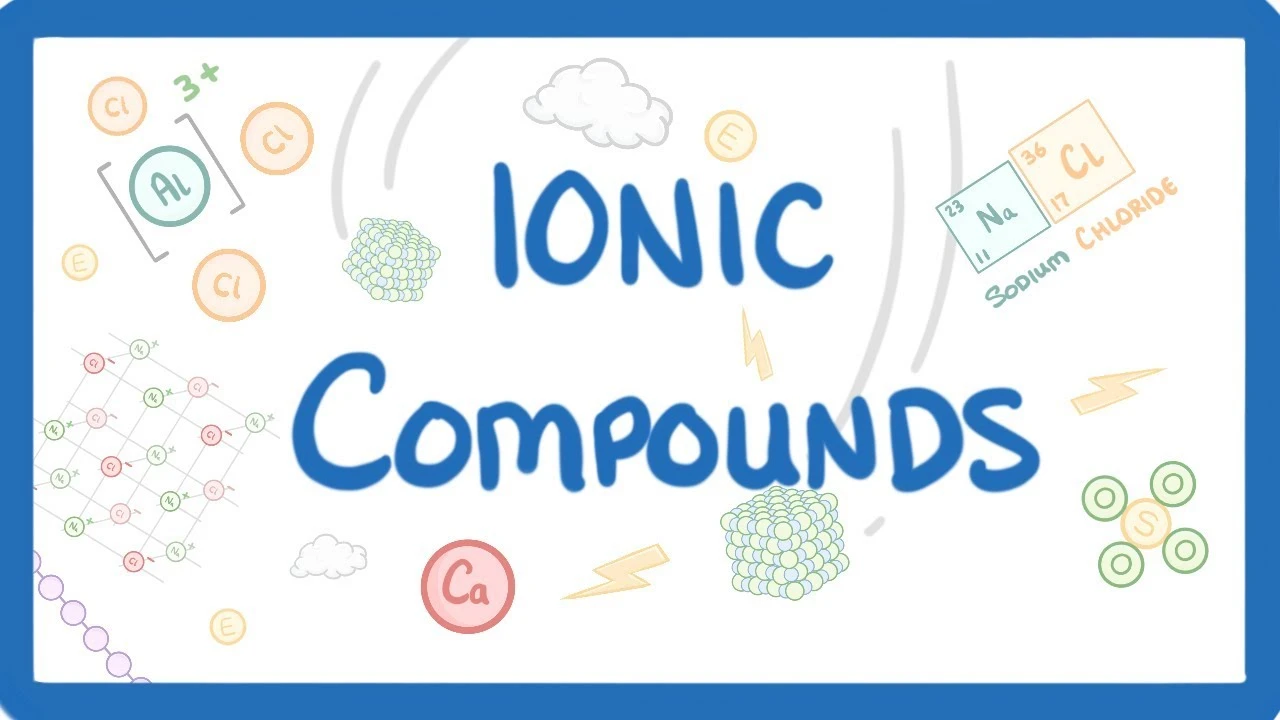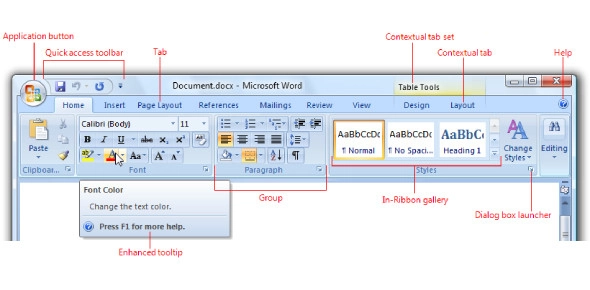
Test your knowledge of Microsoft Word 2010's Ribbon with our ultimate quiz challenge. Enhance your productivity and master the Ribbon's features!
Questions and Answers
What's inside the Master the Word 2010 Ribbon: Ultimate Quiz Challenge quiz
What is the primary purpose of the Ribbon in Microsoft Word 2010?
Which tab on the Ribbon allows you to insert images and media?
How can you customize the Quick Access Toolbar in Word 2010?
What feature is found under the 'View' tab on the Ribbon?
What button would you use to create a new style based on existing text formatting?
Under which tab would you find the 'References' tools like Table of Contents and Citations?
Which feature in the Ribbon allows you to track changes made to a document?
What is the function of the 'Themes' option under the 'Page Layout' tab?
How do you access advanced settings for paragraph formatting?
Which Ribbon tab would you use to insert a header or footer?
What tool under the 'Review' tab helps you compare two versions of a document?
Which option allows you to split the window to view different parts of the document simultaneously?
Where can you find the option to add watermarks to your document?
What feature under the 'Insert' tab allows you to add page numbers?
How can you hide or show the Ribbon in Word 2010?
Quiz description
Test Your Knowledge of Microsoft Word 2010's Ribbon
The Ribbon in Microsoft Word 2010 is a powerful interface that organizes features and tools into a series of tabs and groups, making document creation and editing more intuitive. Whether you're a student, professional, or casual user, mastering the Ribbon can significantly enhance your productivity and efficiency.
What is the Ribbon?
The Ribbon replaces traditional menus and toolbars, providing a streamlined way to access Word's functionalities. Each tab on the Ribbon is dedicated to specific tasks, such as formatting text, inserting graphics, or reviewing documents. Within these tabs, groups of related commands are logically organized to facilitate easy navigation and use.
Why Take This Quiz?
Understanding the intricacies of the Word 2010 Ribbon can unlock a range of features that simplify your workflow. This quiz is designed to assess your familiarity with the Ribbon, identify areas where you excel, and highlight aspects that may require further exploration. By the end of the quiz, you'll have a clearer picture of your proficiency and steps to enhance your skills.
What You'll Learn
- Navigation through different Ribbon tabs
- Utilizing specific tools and commands effectively
- Customizing the Ribbon to suit your workflow
- Advanced features to optimize document creation
Ready to challenge yourself? Dive into the quiz and see how well you can navigate the Microsoft Word 2010 Ribbon!