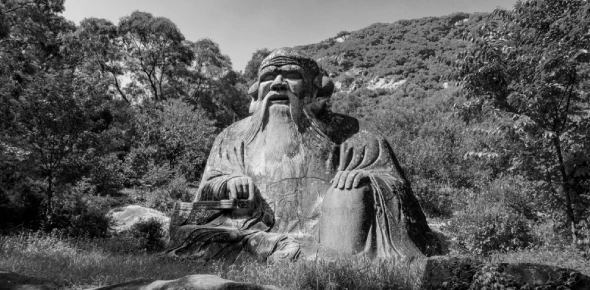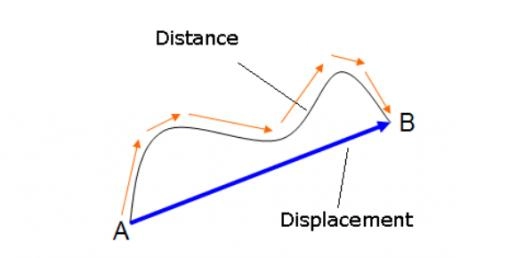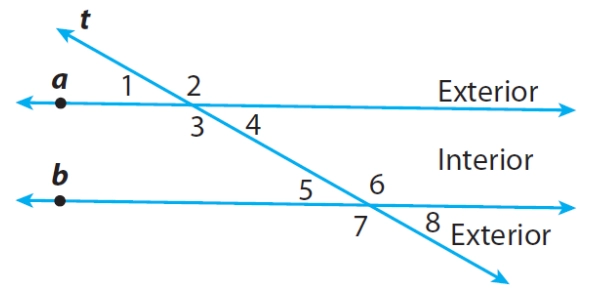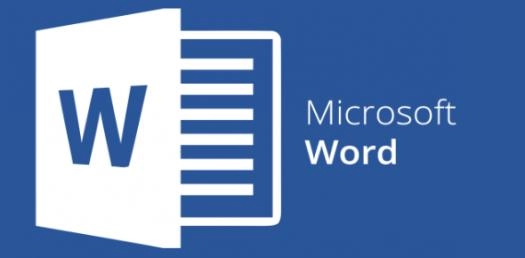
Think you know Microsoft Word inside out? Take our Basic Layout in Microsoft Word Trivia Quiz to test your knowledge and see where you stand. Perfect for students and professionals alike!
Questions and Answers
What's inside the Mastering the Basics: Microsoft Word Layout Trivia Quiz quiz
Where can you find the 'Save' button in Microsoft Word 2003?
What is the primary purpose of the Ribbon in later versions of Word, which replaces the toolbar in Word 2003?
Which part of the Word layout displays page numbers and document information?
Where would you access the 'Find and Replace' feature in Word 2003?
What is the function of the Ruler in Word's layout?
Which toolbar contains options like New, Open, and Save in Word 2003?
How can you customize the toolbar in Microsoft Word 2003?
What does the 'Formatting Palette' allow you to do?
Where are macros accessed in Word 2003?
What is the purpose of the 'Zoom' feature in Word?
Which pane shows the outline of your document's headings?
How do you access the 'Page Setup' options in Word 2003?
What feature allows you to see hidden formatting marks like spaces and paragraph breaks?
Where can you insert headers and footers in your document?
What does the 'Print Preview' feature do?
Which tool helps you navigate through different sections of your document?
Quiz description
Test Your Microsoft Word Layout Knowledge
Microsoft Word is an essential tool for students, professionals, and creatives alike. Understanding its basic layout can significantly enhance your productivity and efficiency. Whether you're drafting a simple letter or composing a comprehensive report, knowing where to find and how to use various features is crucial.
Why Layout Matters
The layout of Microsoft Word encompasses various elements such as toolbars, menus, status bars, and navigation panes. Familiarity with these components allows users to customize their workspace, access tools quickly, and streamline their workflow.
Key Elements of Word 2003 Layout
- Standard Toolbar: Located at the top, it provides quick access to common functions like New, Open, Save, and Print.
- Formatting Toolbar: Offers options for text formatting, including font style, size, color, and alignment.
- Status Bar: Displays information about the current document, such as page number, word count, and language settings.
- Navigation Pane: Helps in navigating through document sections, especially useful for longer documents with multiple headings.
- Scroll Bars: Allow users to move vertically and horizontally through the document.
Enhancing Your Word Skills
Mastering the layout of Microsoft Word not only makes document creation more efficient but also enables you to take full advantage of its powerful features. From customizing toolbars to utilizing shortcuts, each aspect of the layout plays a role in your overall productivity.
Take the Quiz
Ready to test your knowledge? Take our Microsoft Word Layout Trivia Quiz and find out where you stand. Whether you're a novice looking to learn the basics or an enthusiast aiming to prove your expertise, this quiz is designed to challenge and educate.
Improve Through Feedback
After completing the quiz, review your answers to understand areas of strength and topics that may need further study. Continuous learning and practice will help you become more proficient in using Microsoft Word's layout effectively.